Freemind
My wife suggested to me that I organise my thoughts using a diagram.
This got me thinking about geeky ways to achieve the above.
I came up with FreeMind. I suggested it at work for a few people as the commercial software available, although excellent was a little pricey when too many people were using it and requiring licenses.
Installation is a breeze: I just installed via the Ubuntu Software Centre: but its worth looking into the advanced details and selecting the additional components that you may require. For example, you can enable export or your mind maps to various formats.
Strengths:
- No cost for the software
- Cross Platform support
- Easy to install using Linux (and windows)
- No great learning curve: I downloaded a pdf with a nice run through of the main features, and after a quick read of that I was good to go
- Items can be easily linked to documents on my computer,
Weaknesses:
- My map stretches too far to the left and right to print out properly on a normal page of A4 in landscape mode. I can export to a PDF and it will print out more neatly that way, but even then some text is lost at the borders. I'm sure there's an easy way of correcting this: but I've not worked out what it is as yet.
- I would like to be able to set reminders against some activities: so for example I have a plan to buy a new suit for interviews: it would be nice to set a popup to remind me once a set date had passed upon which I planned to do just that.
Here's what my attempt looks like so far:
Freemind
Reviewed by Phil Mulley
on Jan 6 2012
Rating:
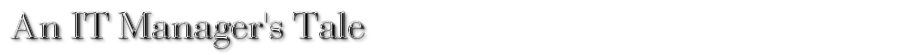


0 comments:
Post a Comment