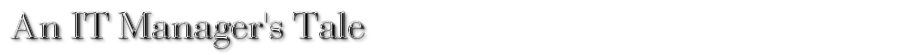Its been running fine with just the odd hiccup since then.
I'm generally a fan of the dark themes and I do like a bit of Compiz (I'm a sucker for the wobbly windows). I went with the manjaro-compiz package and I run it at startup using the Compiz Fusion Icon.
A consequence of this is that you end up redoing a lot of your settings again in compiz settings manager. For example: I had to set new keyboard shortcuts for minimizing and maximizing windows. One annoyance is that if you go this way you lose windows snapping. The addon for wobbly windows conflicts with the one for snapping via CCSM and I chose my good old wobbly windows. I'd like to have both.
Now that we have GTK3 coming in things change again.
Manjaro have recently updated pamac, their app for updates and installing packages that runs as default in the main XFCE edition.
This means that I need a theme which can deal with GTK2, GTK3 and Compiz.
If you have had Manjaro running for a while you will of course have had all the updates but you may still be on the first theme that came with your initial install and that is the Menda theme. I moved away from this when I had some issues with it and GTK3. The solution is the great new theme that now comes with Manjaro : Vertex-Maia. This works great with GTK3.
I used to use Emerald theme manager for Compiz but I've gone back to GTK for the window decorations.
However, when you do this you'll find that the window decorations (the look for the maximize, minimize & close buttons) are not consistent with the theme.
I found the solution in the Arch WIKI:
- Selecting the theme in Compiz 0.9: The 0.9 version of GTK Window Decorator will read Metacity's theme settings from GSettings. The theme can be set with the following command:
$ gsettings set org.gnome.metacity theme theme-namewhere theme-name is the name of the theme you wish to use.
- Selecting the theme in Compiz 0.8: The 0.8 version of GTK Window Decorator expects Metacity's theme settings to be stored in GConf. Despite the fact that Metacity no longer uses GConf, the GTK Window Decorator theme can still be set using the following command:
$ gconftool-2 -s /apps/metacity/general/theme -t string theme-namewhere theme-name is the name of the theme you wish to use.
I'm using vertex-maia as my icon theme as well. I use the dark variant of the main theme, the package is: Vertex-Maia-Dark.
Here's what a normal window looks like:
And Pamac is now pretty consistent in its GTK3 guise:
I think the theme looks great on the start menu as well:
I think the background is of of Charlie Henson's excellent backgrounds.
Finally: the GKT Greeter: if you had the old menda theme and then are moving to Maia then you will need to look at this too.
Get in via the "all settings" manager and click on:
Now make sure that you have the new theme selected in there instead of the old menda one:
Finally lets consider LibreOffice. It works fine with a dark shell but the icon set used is not the best by default. I like the breeze and sifr icon sets available to LO but the standard ones don't show up well on a dark theme.
To get round this you may want to look up libreoffice-breeze-icons in the AUR. This will allow you to install a special set of adjusted icons:
You can now select the icon set from within settings in LibreOffice Writer:
And this is how things should look now in LO: