Swyx Phone System: a good system but there are a couple of gripes
Since I've been working for my current company I have been supporting their phone system which uses software called Swyx.
In general I'm quite a supporter of Swyx. It can run on a cheap server and seems reliable. When I arrived we had quite an old version and there were some issues with wireless connections: if someone had a wireless and a LAN connection (never ideal, I know) the Swyx software phone client would complain and often would not connect. It also had some issues with dealing with out of date DNS entries which could also cause some client connection issues.
I upgraded the system to version 9 of the software and the above issues went away.
We use the system mainly with USB connected P250 handsets which and cheap and cheerful and in the main don't cause too many issues. The upgrade of our workstations to Windows 7 did not cause any issues with these handsets. Occasionally they will not be recognised by the operating system but this is rare. There can be some issues when people change their sound defaults: but this could be as much a Windows 7 issue as a Swyx one. The disadvantage of using these USB connected phones is that you only get a phone when you have your computer connected: and with most of our users on laptops (often wandering between meeting rooms) this can lead to missed calls. In fact many users here tend to prefer to use their work provided mobile phones: which is fine: but comes at a cost to the company.
We do have a few standalone phones as well. I recently bought an old Cisco POE switch from EBay for £80 so that we could power these from ethernet and remove the clunky power blocks: and this was a great improvement. Even though the switch, which is over 10 years old, uses the Cisco implementation of POE this seems fine for the phones we have.
This is where my first major gripe comes in. If you do not buy these standalone phones from Swyx itself: you need to get a licence from Swyx: otherwise the phone will not log in. This seems rather protectionist to me. Its also quite expensive. The system for getting the licences is not ideal either: I got my dealer to get the licence from Swyx: but did not realise that initially its just a temporary licence: I have to apply again to Swyx to get a permanent one. When I did this they said that the licence I was using was now needed for another user and that I would need to remove this first. I'm not over keen on doing this since it would disconnect the phone until the permanent licence appeared. You have to make this application through the software for the server itself: which seems long winded and rather difficult.
I have another gripe with the system too: on the main interface for the user software there are a series of shortcuts for other users. These are not updated when you change users on the admin console: so they are constantly out of date. It seems a major shortcoming of the system to me: I have put posts in their messageboard about this but there seems no fix available.
So its a cheap and reliable system: but you do get what you pay for!
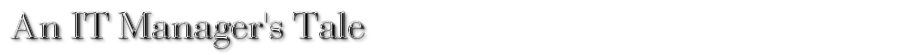

5 comments:
My company is a Swyx reseller. What a heap of steaming *** it is. You think a customer's system is fine and stable. 6 months later stuff just stops working, or the server falls over. You then have to deal with Swyx Support. I use the word support loosely here. When you report an issue, and then waste hours uploading all the traces and doing the tests they ask for....they just nit pick at your system, or your call routing etc. The a week later, out of the blue, a patch appears. It's then 50-50 if that patch a) fixes the issue and b) doesn't cause another problem, like no outbound calls for example! What a nightmare this product is to support.
Thanks for your comments.
I'm not quite as pessimistic about Swyx as you seem to be but there are shortcomings.
There are certainly a lot of patches: and the method for applying them is rather obtuse to say the least. I was never clear if you got the patches for free or if you needed to pay again to get each one. I applied a few: but only after my reseller sent me special links to get them.
There are now new USB handsets out which look quite good. The old ones seem to have been around for ever pretty much unchanged: good to see an update at last. I found the old ones did normally work under Windows 7 but occasionally they could be glitchy: they were designed for hardware recognition under XP after all.
I am a Swyx engineer & I have been installing the software since 2001.
Swyx is probably one of the best systems in the world, the main fault tends to be between the keyboard & the chair!!
We have also been supporting swyx for a number of years, but have decided to start moving away from the swyx product due to the abysmal support process, and random issues it seems to have. The software is not consistent or stable enough, especially in the last couple of versions released to be considered a replacement phone system anymore. The audio handling in 2011 R2 is revamped and buggy. No cross platform support, has made it harder and harder to use, since more businesses have macs now and the workarounds are archaic.
In reply to your posting of 17th Oct: I'm sad to hear that you seem to have had a worse time with Swyx than I did. I did not get a chance to play with that version. Cross platform support is certainly becoming a larger and larger issue. I also agree that some of the support could be better: although in my experience "abysmal" is a bit harsh: but of course we can only react to what we experience ourselves.
Post a Comment